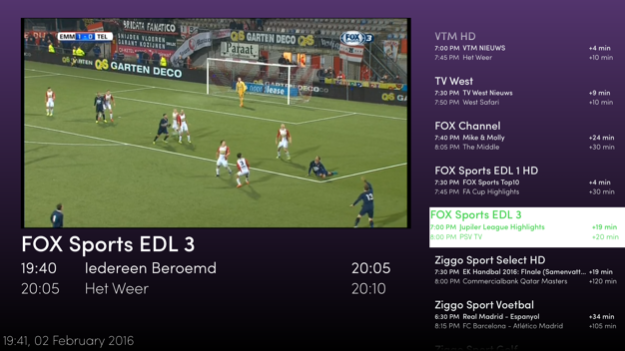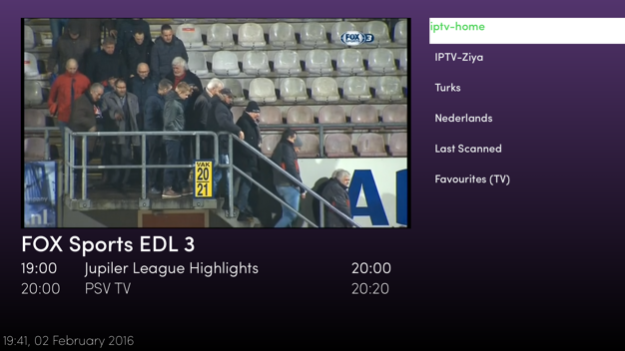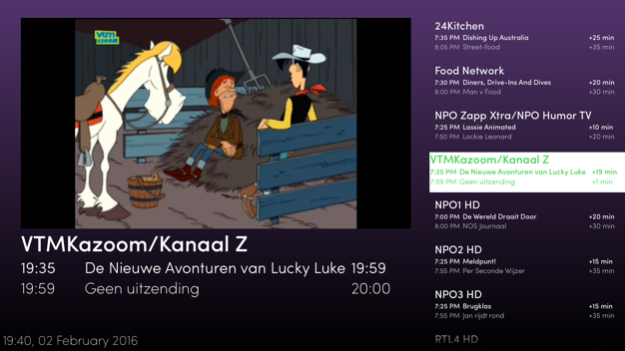MultiBox TV - HobbyBox Sattelite 1.1.5
Paid Version
Publisher Description
Enjoy the experience of watching live TV on your AppleTV from your set-top box.
Enjoy the advanced remote control to take control of your set-top box from everywhere.
Supporting a wide range of hardware like: Dreambox, VU+, Coolstream, Dbox, Solo/2 and many more! We have listed a part of this boxes below the description.
MultiBox Pro is meant to watch TV from a satellite receiver or any hardware that generally contains a TV-tuner input.
Live streaming TV
Watch TV on your AppleTV with MultiBox Pro! It’s not only streaming, it’s beyond! Auto control memory for automatic choosing the best video quality.
Experience live streaming TV on your AppleTV everywhere! No need for a double TV at home. MultiBox Pro gives you beyond that.
Easy setup!
Just in a few steps you are connected with your set-top box. Easy and clear without any technical words.
Interested if your set-top box is supported? Check out below.
Features of MultiBox Pro!
· HD Support!
· Watch live TV on your AppleTV!
· Advanced video codec for fast streaming! Even HD!
· Listen Radio!
· Signal status of the channel! Precision accurate signal status.
· Bouquets overview
· Channel overview with detailed EPG information
· Advanced swipe recognize to control actions fast and easy
· Multi Tuner support
· Open-Webif support
· Fast and easy setup your set-top box
Supported Set-Top Box overview
· Dreambox - Dream Multimedia
(i.e. DM7000, DM7020, DM7025, DM8000, DM7020HD, DM800HD, DM500HD, DM7025 and etc.)
· Vu+
(e.g. Solo, Duo, Solo 2 and Ultimo)
· Coolstream
(e.g. Neo, Zee, Neo2)
· D-Box 2
(Nokia, Sagem and Phillips)
· Also supported set-top boxes
(Topfield 7700 HDPVR, Ipbox 900 and QBoxHD)
Do you have feedback or needing support?
Please contact the support with the support button in the AppStore.
Feb 17, 2016
Version 1.1.5
This update is signed with Apple’s latest signing certificate. No new features are included.
About MultiBox TV - HobbyBox Sattelite
MultiBox TV - HobbyBox Sattelite is a paid app for iOS published in the Recreation list of apps, part of Home & Hobby.
The company that develops MultiBox TV - HobbyBox Sattelite is Ziya Bal. The latest version released by its developer is 1.1.5.
To install MultiBox TV - HobbyBox Sattelite on your iOS device, just click the green Continue To App button above to start the installation process. The app is listed on our website since 2016-02-17 and was downloaded 2 times. We have already checked if the download link is safe, however for your own protection we recommend that you scan the downloaded app with your antivirus. Your antivirus may detect the MultiBox TV - HobbyBox Sattelite as malware if the download link is broken.
How to install MultiBox TV - HobbyBox Sattelite on your iOS device:
- Click on the Continue To App button on our website. This will redirect you to the App Store.
- Once the MultiBox TV - HobbyBox Sattelite is shown in the iTunes listing of your iOS device, you can start its download and installation. Tap on the GET button to the right of the app to start downloading it.
- If you are not logged-in the iOS appstore app, you'll be prompted for your your Apple ID and/or password.
- After MultiBox TV - HobbyBox Sattelite is downloaded, you'll see an INSTALL button to the right. Tap on it to start the actual installation of the iOS app.
- Once installation is finished you can tap on the OPEN button to start it. Its icon will also be added to your device home screen.